3.4
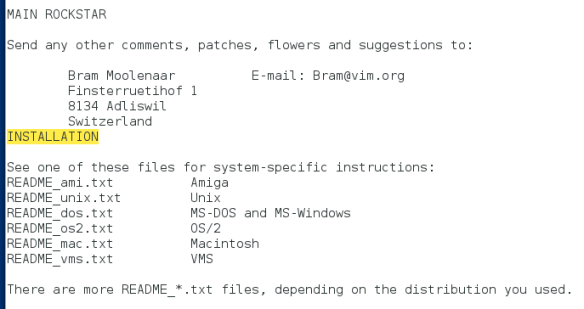

4.2
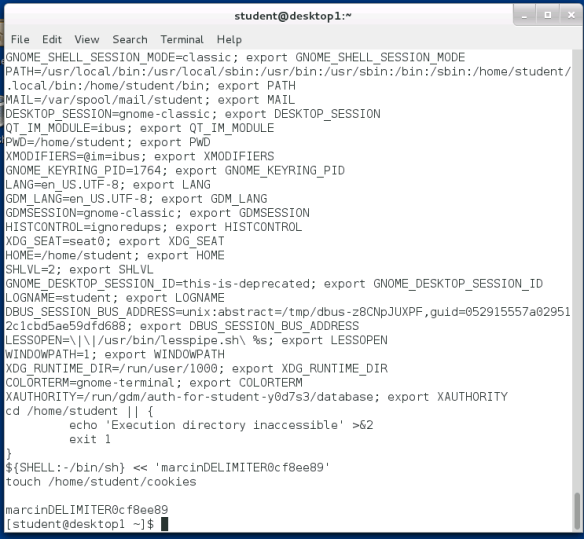
4.4

4.6



3.4
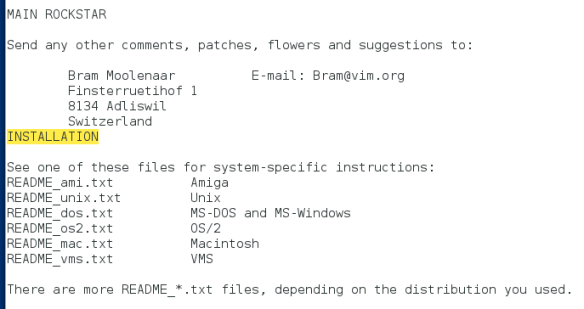

4.2
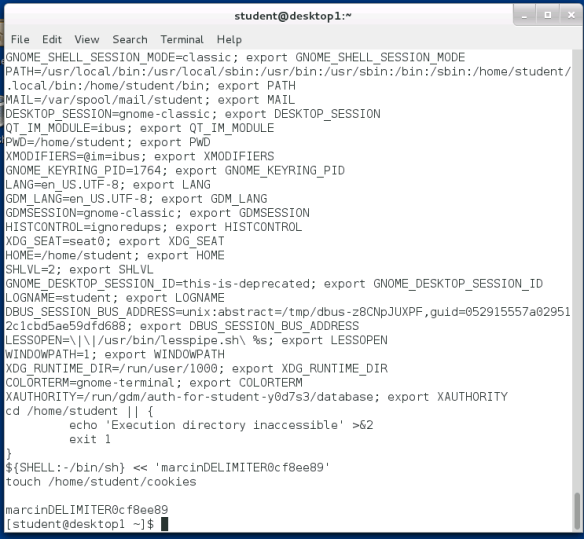
4.4

4.6


Traditional Storage
We have always used our computer’s hard drives to store and work on our digital documents such as spreadsheets, letters, drawings, music, as well as photos and videos. By not having the files in any other computer, when it is being used by someone else, you had to wait until it was free. If you could use a second computer, you would first need to copy your files to USB drives or burned them on writeable CDs. Another option was to email the files to yourself or email them to friends/family if you just wanted to share them. The main issue with this approach is that you’re creating duplicates and no way to control version history. At the same time, you hear stories of people losing all their photos due to a hard drive failure, and you pray this would never happen to you.
Cloud Storage Solutions
What’s a problem for us becomes an opportunity for others. Companies like Google, Microsoft, Apple, to name a few, have engineered ways to provide us with massive storage solutions where we can hold all our personal files including tools to share and collaborate with others. The actual location is nebulous, so we just say it is in the cloud. Perhaps the biggest advantage to cloud storage is that we will have access to our files through a secure (encrypted) channel from anywhere where we have a computing device (PC, laptop, tablet, smartphone) with an internet connection. Add to this that even using different computers to work on the same content, it is always up-to-day with no duplicates.
Cloud Storage Providers
Cloud Storage is not only about storage space and backup. Microsoft, for instance, also bundles Office 365 Home or Personal editions with their top offerings.
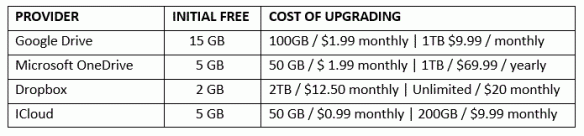
Some Points to Consider
For personal use, any one of the services should be a good solution, Since I have a Gmail account, I do prefer Google Drive. At work, we use Microsoft Office 365, so there we are OneDrive users.
If you have a lot of files, I mean, many Gigabytes (or more), consider that some providers will also charge you an additional fee for bandwidth consumption when, for instance, you need to download the files, or if you share large quantities of them.
Remember that If you ever lose your internet connection, you have no access to your data. Keeping your data in the cloud means ultimately that you are resigning control of it. Never upload work files to the cloud unless it is a company policy to do so.
Regardless of how advanced technology is, I prefer to keep the original document with me, on my own hard drive, and place an encrypted copy of it in the cloud if I have a good reason for it.
About the featured Image at the top of this page
A view of the Wasatch Front mountains from the IHC Hospital in Murray, Utah
March, 2009
I still remember when a few years back, while working for a support center, my US-born bilingual coworkers sometimes had to use online translation services to write emails back to our Latin American customers. At first, it was entertaining to watch but later it pained me to see how much unnecessary correspondence was needed only to try to get clarification on what was being said.
I volunteered to be the English-Spanish translator for the group because I understood how to take the message meaning and port it to a language that my receiver would understand. Very quickly this became one of the most rewarding functions of my then dull job.
Today, I’m doing homework for the college on the topic of Google Translator. This program is nothing like what it used to be, the quality of its work is impressive. Google’s strategy of requesting users to “improve this translation” has paid off.
Tonight we are conducting a very simple experiment. We are taking an English sentence and will run it through translate.google.com using the product to feed the engine again in iterations through German, Japanese, Hebrew, Spanish, French, Dutch, and Arabic, then take the end result for a final translation back to English to see how much, if anything, changed when compared to the original.
Here are the results starting with the original in English:

The end result is only slightly different from the original, which is pretty good, and although we don’t know why it works this way, I can at least give you my own interpretation.
There are many ways to put an idea into words, and the choice of words is influenced by several factors such as our own race, age, education, geography, surroundings, social, economic, etc.
As the bbc.co.uk puts it in an online publication:
“People change the way they speak according to where they are”
http://www.bbc.co.uk/schools/gcsebitesize/english/spokenlanguagestudy/listeningrev1.shtml
To me, the sentence “It is a lovely day to take a walk in the rain” might have come from a person in a good mood, in a relaxed environment and using colloquial (informal) language.
To successfully convey the meaning of the phrase into another language, the translation engine needs to use the target language’s colloquialism, and this necessarily implies using a different set of words. Understandably, this new set of words, when translated back to the original language, ends up not being 100% equal.
It should come to no surprise that the more precise the language, the better the translation. My apologies in advanced to those that I’m alienating by including an example in Spanish, but take my word for it in this case. Translating a well written text by a columnist from the New York Times produced an exquisite translation in Spanish, I can’t even touch the result in any way…
As computers get better at processing and understanding language and at approximating human problem-solving skills, they’re putting a number of professions in peril. Those at risk include doctors, lawyers, pharmacists, scientists, and creative professionals—even writers like myself.
Farhad Manjoo is a technology columnist for the New York Times and the author of True Enough.
Will Robots Steal Your Job?
Google translates it as:
“A medida que las computadoras mejoran en el procesamiento y la comprensión del lenguaje y en la aproximación de las habilidades humanas para resolver problemas, están poniendo en peligro una serie de profesiones. Los que están en riesgo incluyen médicos, abogados, farmacéuticos, científicos y profesionales creativos, incluso escritores como yo.”
About the featured image at the top of this page.
Domesticated parrot hanging out on his cage. Photo taken in the backyard of a house in El Salvador, Central America, November 2010.
I don’t know the first thing about QRs. I Googled it and the first site I found claims that I can create my own QR code for free so I went to http://www.qr-code-generator.com/#, where you are expected to type in an URL. I type in my blog’s web address and 2 seconds later it displays the following image:
They also give away the HTML code to embed on a web page, it roughly looks like this:
src='https://chart.googleapis.com/chart?cht=qr&chl=https%3A%2F%2Fslcmarco.wordpress.com %2F&chs=180x180&choe=UTF-8&chld=L|2' rel='nofollow' alt='qr code' href='http://www.qrcode-generator.de' border='0' style='cursor:default' rel='nofollow'>
I remember seeing people at the store using their phones to scan this type of images from cereal boxes, etc. so now I realize I need an app to figure out what is secretly encoded in it.
On my phone I opened Firefox and searched for a QR Reader App. It sent me to the Google Play Store to download one, appropiately called “QR Code Reader”. I installed it and use it for the first time. It gives me a ghostly square shaped outline on the phone’s screen that I’m supposed to use to capture that QR image. When I hold my phone up towards the wall in my room where I have this painting that my wife got me and also a small tin lizard, this is what I see:

With a bit of trepidation I now point my phone at my computer’s screen to capture the QR image that I created earlier. Once the square outline surrounds the image, it gets into focus, beeps at me, and displays my blog’s URL

I tap the OK to visit my own blog using Firefox on my phone, I must admit it doesn’t look that bad
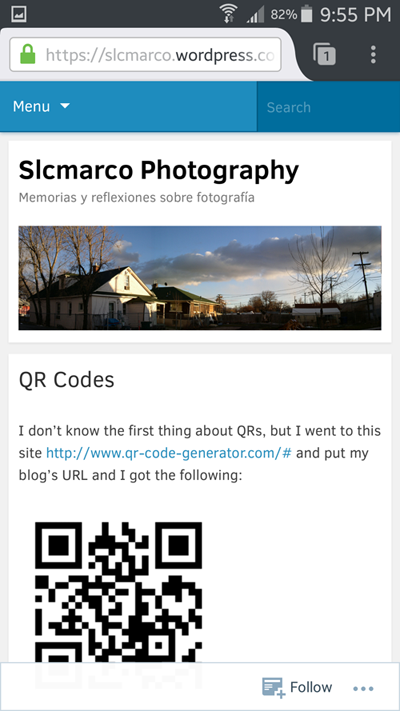
Just as I can encode a simple URL I now realize this technology has the capacity to store a lot more information, and you oly need a smart phone to access it. I’m in awe.
Additional QR reading in case you hadn’t had enough:
What Can I Store In A QR Code?
One final note
In case you’re curious about what happend from 9:26 PM to 9:55 PM (see the phone photos above), I was writing this blog at the same time that I was learning about QR. I had to Google how to take screen shots with my particular phone model, emailing them to myself, cropping them in photoshop, … you get the picture.
Now, about the ‘featured image’ at the top of the page, it’s a photo I took of the floor tiles at an airoport, circa 2008, and I think it was in Arizona, but I’m open for corrections. I noticed that this pic doesn’t always show up when seen on a phone, but always works when seen on a computer.
.
Sometimes it can be hard for two people to take the time and communicate clearly what their plans are. We may do it in passing, forgetting details, unable to cover last minute changes. The problem compounds when dealing with groups of people, scattered over a large geography, too often with different schedules or just too busy to actually meet in person.
Technology can be a beautiful thing when we used it to solve a problem. Google Calendar is an application that helps me remember what I need to do and when. By sharing our calendars it will help us work together as a team and carry out our tasks in harmony and on time.
If you have a Gmail account, you also have access to Calendar.
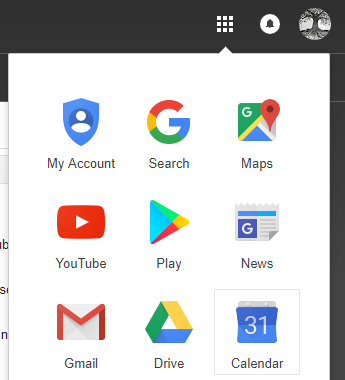
To embed your calendar in your blog, move the mouse pointer over your name and click on the down arrow next to it. Select “Calendar Settings”.

A new screen pops up that has an “Embed This Calendar” section. Copy the HTML code displayed in the text box next to it, and paste it in a new post in your blog.

Below is the Calendar that I created and embedded in my WordPress post