Traditional Storage
We have always used our computer’s hard drives to store and work on our digital documents such as spreadsheets, letters, drawings, music, as well as photos and videos. By not having the files in any other computer, when it is being used by someone else, you had to wait until it was free. If you could use a second computer, you would first need to copy your files to USB drives or burned them on writeable CDs. Another option was to email the files to yourself or email them to friends/family if you just wanted to share them. The main issue with this approach is that you’re creating duplicates and no way to control version history. At the same time, you hear stories of people losing all their photos due to a hard drive failure, and you pray this would never happen to you.
Cloud Storage Solutions
What’s a problem for us becomes an opportunity for others. Companies like Google, Microsoft, Apple, to name a few, have engineered ways to provide us with massive storage solutions where we can hold all our personal files including tools to share and collaborate with others. The actual location is nebulous, so we just say it is in the cloud. Perhaps the biggest advantage to cloud storage is that we will have access to our files through a secure (encrypted) channel from anywhere where we have a computing device (PC, laptop, tablet, smartphone) with an internet connection. Add to this that even using different computers to work on the same content, it is always up-to-day with no duplicates.
Cloud Storage Providers
Cloud Storage is not only about storage space and backup. Microsoft, for instance, also bundles Office 365 Home or Personal editions with their top offerings.
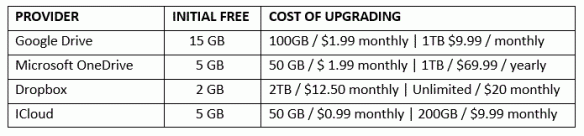
Some Points to Consider
For personal use, any one of the services should be a good solution, Since I have a Gmail account, I do prefer Google Drive. At work, we use Microsoft Office 365, so there we are OneDrive users.
If you have a lot of files, I mean, many Gigabytes (or more), consider that some providers will also charge you an additional fee for bandwidth consumption when, for instance, you need to download the files, or if you share large quantities of them.
Remember that If you ever lose your internet connection, you have no access to your data. Keeping your data in the cloud means ultimately that you are resigning control of it. Never upload work files to the cloud unless it is a company policy to do so.
Regardless of how advanced technology is, I prefer to keep the original document with me, on my own hard drive, and place an encrypted copy of it in the cloud if I have a good reason for it.
About the featured Image at the top of this page
A view of the Wasatch Front mountains from the IHC Hospital in Murray, Utah
March, 2009
